
When the navisworks model is opened the first time, the Review Clash Results dialog will be displayed id there are changes to the Clash Report. This gives the leads an opportunity to review an approve the changes before applying them to the model.
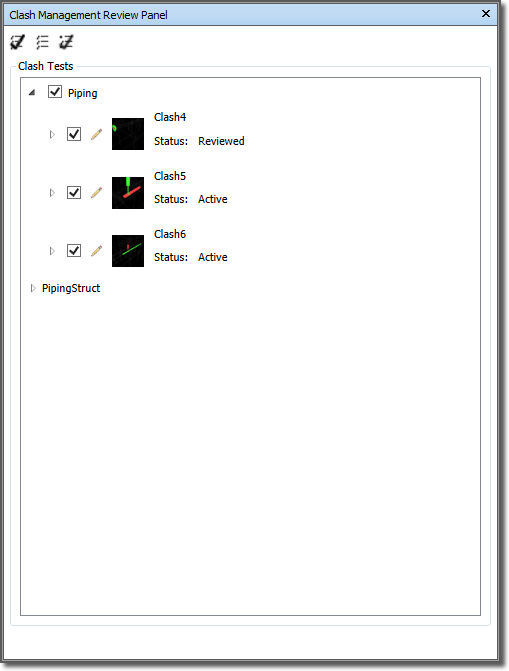
To insure consistency, Clashes may be edited before applying the changes to the model. Click the Pencil icon on the Clash you wish to edit. When finished Editing, click the pencil icon to save the changes.
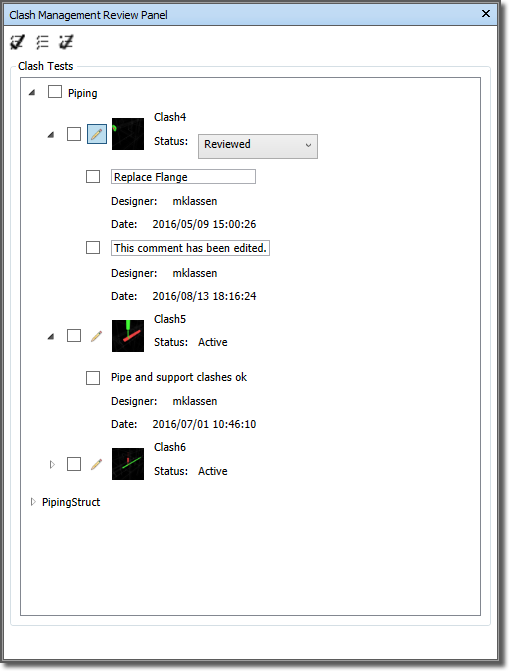
| Update Clash Comment |