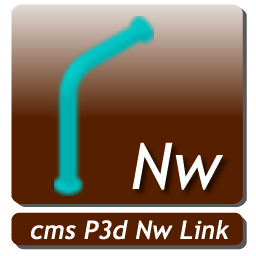
In Navisworks, you must import and configure the Data Tools for the Project. Refer to the Navisworks help file for more information on Data Tools configuration.
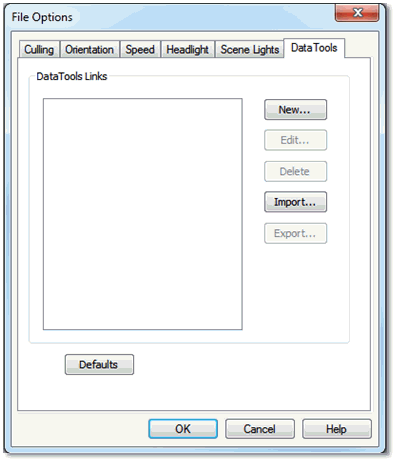
Click Import and navigate to the location of the Data Tools File created during the configuration process. The default is the Project root folder and [PROJECTNAME].xml.
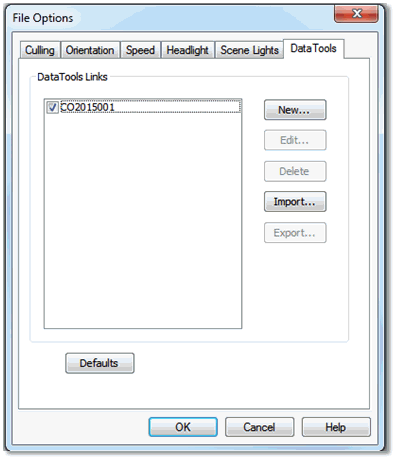
Click Edit to configure the project database. The Database Connecton string is encrypted in the xml file, so it needs to be setup prior to use.
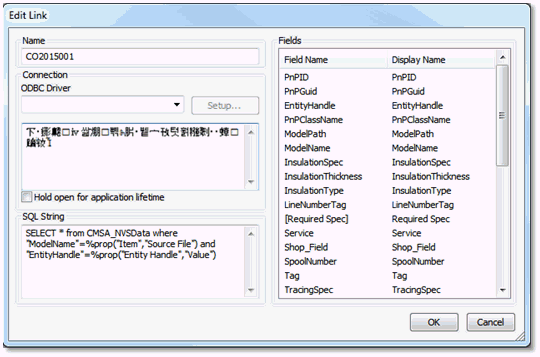
Configure the Microsoft Access Driver (*.mdb, *.accdb) ODBC Driver using the access database configured previously.
Click OK, and export the changes back to the xml file.